Friday, November 27, 2009
#22 Audiobooks (or "The end is in sight ")
#21 Podcasts, Smodcasts!
The state of podcast search sites today appears to be wobbly at best. The Yahoo! Podcasts site shut down two years ago, and podcastalley.com is supported by mevio.com, which also acquired another podcast search site. After doing a little research, it seems that podcast search sites are being outdone by video search sites (think YouTube). With that said, sites such as podcastalley.com still are a great way to search podcasts, without having to wade through the unneeded results that may come up in a Google, or related-type search.
Even so, podcasts are still a popular way to receive information via your computer or downloaded to a handheld device (iPhone, iPod, etc.). I love the brevity of most podcasts, too. In ten minutes, I can hear about the latest books, find out the news or practice some deep calming yoga breathing via a guided meditation.
#20 You too can YouTube
YouTube is nothing less than a phenomenon. No other downloadable video site compares to it. If you are looking for a video on well, anything, YouTube is likely to have it. If you’re looking for home improvement videos, YouTube has them. From installing doors and windows to painting and electric, the do-it-yourself home remodeler needn’t look any further. Libraries, too, are represented in a variety of videos, including “Building Academic Library 2.0” and entire “Gaming in Libraries” course consisting of 33 videos. Of course, funny and entertainment-related videos are here, too. Most of the funny “you gotta see this” videos I get in my e-mail come from YouTube. Sports, and live broadcasts can be seen on YouTube within minutes of when the event occurred, and all over the world. You can find new and old TV shows to watch…the list is pretty much endless. Even what might be considered rare is easy to find on YouTube. “The Sound of Jazz,” broadcast on CBS in 1958, shows performances from the greatest jazz artists ever.
Check out one of my favorite YouTube videos ever: Cookie Monster tries to get cookies at the library (Sesame Street). Awesome!!!
#19 Discovering Web 2.0 tools
.docstoc.com received first place in the educational website category. This site provides more than eight million searchable public, professional documents. The site is easy to use, and some of the major categories include business, legal, personal finance, education, and jobs and careers. Since it is primarily a free site, this is another suggestion that libraries can suggest to patrons wanting to do more research on a particular topic. Each result is tagged with keywords and the ability to provide reviews. Users also can search within search results.
The only thing that annoyed me was the number of advertisements appearing on top and the side of the Web page, as well as those ads between search results. However, I believe that the power of this site outweighs the advertisements.
My library is currently looking at online foreign language programs to offer patrons, including Mango, which received second place in the education category. I will definitely be passing on this information.
#18 Web-based Apps: They’re not just for desktops
I am in love with Zoho. This online tool is absolutely fabulous for many reasons. First of all, I would have loved to use it during my practicum. I misplaced my jump drive and could definitely have used this as a backup! The convenience and ease of accessing documents is great, as is the number of applications available.
In fact, I am using Zoho right now during the Thanksgiving celebrations at my parents. A nice excuse to be productive and get away from the family craziness for a little while!
Also, the ability to share documents is a nice feature to collaborate with others. As I, along with my Summer Reading Program co-coordinator plan for the 2010 program, we will definitely use this tool to update our schedule of activities and tasks. For people who work from home (and who doesn't these days?), it can eliminate the extra copies of revisions that get made between home and work.
#17 Playing around with BPWiki
I was able to sign up with BPWiki very easily. After that, things didn't go as smoothly. The site would not allow me to create a page, and there were no edit icons (and I looked really hard.) So here is what I would have posted:
In the favorites section, I would have said that my favorite vacation spots are Maui, Hawai’i, and Italy. The natural beauty of the people and landscape is very different, but both are unbelievable places.
To post my blog in the Favorite Blogs section I would have typed:
[http://westminsterblogshow.blogspot.com]
Pretty simple (in theory).
#16 So what’s in a wiki?
Wikis are another popular online tool that allow users to freely write, edit and post information easily on the Web. Users don’t need to know HTML or other markup codes and can post information as simply as posting to a blog.
The most well known wiki, of course, is wikipedia.org, the online free access encyclopedia that has become a mainstay for many information seekers. But I have learned that wikis can be, and are, so much more.
Wikis allows for collaboration and exchange of knowledge and ideas at any level. Internally, a library could create a wiki for input on the budget. On a grander scale a wiki could be used a central place for libraries across the world to discuss best library practices. Reading through the links provided for sample wikis on the 23 Things site proves that this online tool is an efficient and convenient way to communicate, regardless of the topic or physical location. For example, a wiki was set up for the 2006 ALA Conference in New Orleans. Information was available on transportation, hotel accommodations, conference activities and speakers, and tourist attractions. All the information that attendees needs was located on one site.
I think that a wiki would be a great way to keep up with the many changes that occur during the planning of our Summer Reading Program at Naperville Public Library. Staff and librarians are involved from all three locations and everyone cannot always make the meetings. Instead of e-mailing the meeting minutes, they could be posted to a wiki. Plus, changes are always being addressed whether it be the number of volunteers needed for the Kick Off to what businesses are donating coupons, to the grand prizes for the raffle drawing.
Not all is perfect in wiki world, though. Its accessible nature can also create room for problematic activity. Anyone can edit content based on his or her personal beliefs and opinions. Even if it isn’t a controversial subject, someone who doesn’t agree with the author can change, or even delete, any of the text. Wikis also provide access for spammers and other undesirable online activity. Plus, it is important to remember that anyone can say that she or he is an expert on or at something. Utilizing wikis as resources requires users to seek out the qualifications and expertise of the author.
#15 On Library 2.0 & Web 2.0…
Library 2.0 is a movement within the library community to adapt to emerging technologies in regard to library services to internal and external communities. One of the biggest debates regarding Library 2.0 is that one side is saying that libraries – and librarians – have always been collaborative, innovative and attuned to customer service; the other side argues that libraries must adapt not only to new technologies, but consistently create virtual and physical spaces that allow for easily access and flow of information, and contribute to building ideas, knowledge bases and learning communities.
Nearly every library has integrated 2.0 technologies. Whether it is a self-checkout machine, home access to online databases, or a computerized catalog, most libraries are providing services through technology that are both useful and beneficial to patrons. But even the aforementioned examples are commonplace in library technology today.
Continuously providing advanced technology will depend on both the libraries’ resources (staff and financial), and the needs of its patrons. According to Rick Anderson, Director of Resource Acquisition at the University of Nevada's Reno Libraries, in his “Away From the Icebergs” article listed in the required reading, educating patrons on how to use all of this technology is an important factor to consider, and I agree. A huge learning gap exists in the area of technology for my library’s patrons. We’re located next to a high school and that means a whole population of teens who know a lot about the technology available. But we cannot forget about our older patrons who still ask for help in placing a hold. I believe that an important issue in adding new technology is knowing how to promote new tools, software, etc., and how to help and teach patrons to use them.
In his article, “Into A New World of Librarianship,” librarian and blogger, Michael Stephens writes that the technology libraries choose must be relevant for user’s needs. At my practicum, the library actually removed the digital downloadable books because they were never used. In other words, don’t introduce new technology just because it is the hot thing. New technology should have a purpose.
According to Dr. Wendy Schultz in her article “To A Temporary Place in Time,” Library 2.0 is just the beginning. She identifies two future trends of libraries: Library 3.0—Web 3D to Library 3D and Library 4.0, the neo-library: Experience. In her descriptions of libraries in the future, she uses words such as “idea labs,” “retreat space,” and “sanctuary.” Libraries will undoubtedly continue to evolve in all of their facets: physical space, digital resources, new technology, and patron services, just to name a few.
(The inner workings of libraries also will change: from tagging abilities within catalogs, open access to a wider range of information through collaboration, etc. I don’t want to go on too long, here.)
Regardless of your opinion on the 2.0 debate, it is agreed upon by both sides that librarians must keep up with the constant challenge of bringing in new technology tools for patrons. This in itself is collaborative: between peers and colleagues to identify needs and resources, and with patrons who want to use more effective tools to obtain their informational needs.
Beginning with the thinking and planning stages all the way through implementation and education, the whole process of technology and libraries is innovative. Upgrading services to a 2.0 level insists that librarians be creative and innovative in their work on a daily basis.
Finally, customer service will still be a priority in libraries. Whether a librarian is instant messaging a patron for a reference question, presenting educational workshops on technology, or maintaining a blog, great customer service is still applicable.
Yes, libraries are changing. Every day. But for me, the distinction is simple: It is not that libraries are changing what they do, rather that they are changing how they do it.
#14 Getting not-so-technical with Technorati
This thing further explores the concept of tagging within the blogosphere with Technorati.com. It tracks more than 50 million web blogs every day, and is the industry leader in this type of information searching (Google and Yahoo also have blog searching capabilities.) Like LibraryThing and Del.icio.us, Technorati utilizes the searching of tags to locate information in blogs and blog posts.
Discovery Exercise:
1. Take a look at Technorati and try doing a keyword search for “Learning 2.0” in Blog posts, in tags and in the Blog Directory. Are the results different?
Learning 2.0 in the blog directory yields only one result, while the same term in blog posts yields 1,088.
2. Explore popular blog, searches and tags. Is anything interesting or surprising in your results?
If you want to stay on top of information in any area, Technorati is the place to go. Whether it is politics, entertainment, sports, business, or popular culture, reading some of the Top 100 blogs at Technorati will keep you informed of – and in touch with - anything that is happening around the world.
#13 Tagging, folksomonies & social bookmarking in Del.icio.us
Of all the new technologies covered so far in the 23 Things, Del.icio.us has proved to be the most daunting so far. I’ve tooled around with it before, became a bit overwhelmed and never went back. But, in the object of learning, I am making my second foray into the social bookmarking/networking phenomenon known as Del.icio.us.
I’ve listened to the tutorial, and tried, unsuccessfully, to access the Us.ef.ul: A beginners guide to Del.icio.us and Several Habits of wildly successful Del.icio.us users. I explored the PLCMCL2 account, and even created my own account. Sounds easy enough. However, I am still a bit daunted by the massive amount of information; I don’t even know where to begin.
Here is why I want to like Del.icio.us:
I.) It makes bookmarking much more useful. I have a ton of bookmarks saved under favorites in my Safari browser. I’d even venture to say that I have never looked at 99 percent of them twice. With Del.icio.us I can group and tag whatever piques my interest or looks promising to keep for future reference/research.
2.) By tagging bookmarks, saved information is categorized, making it easy to find what you’re looking for!
3.) It allows you to look at what other people have saved under a particular tag. This is especially useful because this can lead to information you might not have found on your own or had the time to explore.
4.) It’s about organizing, and I love to have everything organized.
5.) It is so easy to bookmark – and access bookmarks – all from my browser.
6.) The site uses “free-form” tagging, so I can create my own systematic categorization.
So, why am I still leery of Del.icio.us after learning all of this? First, I think that I will need to spend extra time with the site, and focus on a couple of search terms rather than randomly searching everything to see if something grabs me. It’s too overwhelming. I also was only able to see Twitter comments on bookmarks. I am not writing off Del.icio.us yet, but I definitely have some exploring and experimenting to do with this site.
#12 Roll your own search engine
Creating your own search engine is beneficial for both the online user and the practicing librarian. Making specific searchable indexes is yet another way that technology can help us work more efficiently at home and in the workplace. Rollyo.com is one site that allows you to do just that. Up to 25 sites can be added to each search roll.
Like all of the 23 Things, Rollyo.com is a user-friendly site that easily groups individually selected sites into one searchable index. Registration is free, and only a username and password is needed to sign up. Step-by-step instructions guide users through the process: 1.) Naming the search roll; 2.) inserting tags; 3.) adding sites; and 4.) clicking on create.
For the librarian, search rolls can ease answering patron questions for popular topics such as tax information, the annual science fair project, or job indexes. Not only does this facilitate the reference search in convenience, it also increases the validity and currency of the information. By selecting only the best sites for a topic, librarians can be confident in the accuracy of their resources.
In the current economy, one of the highest patron needs at my library is assisting in the job search whether it be finding job openings, making a career change, or fine-tuning a resume. Normally, we refer to our Career Resource Guide for general and specific job searching sites which requires typing in each site separately. I created the NPL Job Searcher to make it easier for patrons to search for jobs all in one place rather than having to go to each site separately. I also plan to add the specific local Naperville job sites, which will make this search engine a very relevant tool for our patrons.
#11 A thing about LibraryThing
A relatively new site, LibraryThing is a community that any bibliophile will love. This site offers users many tools and avenues to explore, talk and share about books. An initial registration allows users to add up to 200 books into their account for free; a one-time fee of $25 allows a lifetime of unlimited access.
A really nice feature about this site is that users can pick and choose how much they share and communicate with others. At the very least, LibraryThing is a personal interactive Iibrary that serves as a great place to document your reading history and ideas for what you might be reading next. For example, say you want to add East of Eden to your account. Just click on the “add books” tab, type in the author or title and the book will come up. LibraryThing is linked to Amazon.com and the Library of Congress, so just about any book that you can think of will appear in the search results. Users also have the option to edit their selections by adding tags, giving ratings, reviews and recommendations, and choosing a cover. By adding books, recommendations will automatically appear, allowing users to explore similar books and adding to what will undoubtedly be an ever-increasing reading list.
Users can keep their libraries and profile private, or they can have a public account whereby they can add other booklovers to their “connections” tab.
For the interactive book lover LibraryThing offers many ways to converse with other booklovers. Every book entry has links for user reviews, recommendations and conversations. Under the groups tab is a listing of hundreds of book-, literature-, author-related discussion groups. A couple of samples are Le Salon Litteraire du Peuple pour le Peuple, many Harry Potter-related groups, mystery, fantasy and historical fiction. Users can play word games, talk about the best books of the year, or get into more specific topics such as music performance books, art books…and the list goes on and on. There is truly something for everyone here. Put in a search term, and more than likely at least one group with a similar interest will appear. If not, you can always start your own.
Another really interesting feature of this site is LibraryThing Local. By entering in your town, local events such as book signing, author readings and the like will appear, with locations identified on a Google map on the right.
Libraries and librarians make up the largest percentage of LibraryThing members. My library recently created an account and I am very interested in seeing how this progresses as patrons become more aware and involved. Due to massive budget cuts, our book groups have become inactive and LibraryThing might be a great way to offer patrons the ability to still engage with others in their love of reading and books.
The above is just a peek at what LibraryThing offers. If you’re not convinced, go to LibraryThing.com, and take the short tour. You’ll be signed up before you leave.
Check out my books at: http://www.librarything.com/home/drummergirl37.
#10 Play around with Image Generators


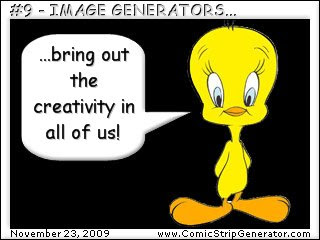
Image generators are creative ways to express your thoughts, ideas, and photos into fun new images. I Google image generators as a search term, and came up with thousands of hits. Here’s how my process went. (The results are posted within this entry.)
1. At http://bighugelabs.com/ I made my own magazine cover using my husband as subject material. Really fun!
2. I made my own Ben&Jerry’s ice cream at: http://generatorblog.blogspot.com/2009/05/ben-jerry-ice-cream-maker.html
3. These generators are so popular that I went to a site to make some personalized license plates and got a message saying that the site was so busy it couldn’t handle the volume of users!
Also, I initially thought that image generators probably wouldn’t be of much use to a library. so I put on my creative thinking library cap and came up with the idea that it might be a fun way to engage teens. For example, libraries could have teens use image generators in a contest, and give prizes for the best entry. I’m curious, though, if there are any copyright issues that may arise.
One last thing, image generators are definitely a lot of fun, but always make sure to use good taste. What your close friends might think of as funny could be offensive to someone else.
#9 Finding Feeds
“Finding Feeds” builds upon the RSS technology to help users locate the information they need on a continual basis. Once a free account has been set up for a newsreader (i.e. bloglines.com), users can then proceed to search for the information that is most useful to them.
Given the (rising) popularity of news feeds, specific web sites such as feedster.com can be used to search newsfeeds in news, blogs and podcasts. Technorati.com allows users to search both web blogs and web postings on the more than 50 million web sites and blogs it tracks every day.
For my purposes, I am interested in setting up some newsfeeds for the regular sites that I go to and a new feed or two to check out. A search function already exists in my bloglines account so I put in search terms for my favorite sites. Once I’ve found the feed I want, I click on the “subscribe to feed” button and I am all set! Some of my feeds include Joel Stein’s column from the Los Angeles Times, world headlines from the BBC, and E! Online. This really is super easy!
Now, to check out a new feed. I entered yoga as a search term and came across Hillary’s Yoga Practice Podcast. Sounds interesting!
Professionally, I am looking for well-regarded blogs and/or feeds regarding libraries and the library profession. I am looking to check out some of the specific search sites and it looks like Feedster.com is no longer active. Technorati.com is my next choice. I am now subscribed to the popular “Annoyed Librarian” blog, as well as “ResourceShelf” a blog “where dedicated librarians and researchers share the results of their directed (and occasionally quirky) web searches for resources and information,” and “LibraryChronicles.”
Even though this was my first time searching and subscribing to newsfeeds, I have to say that the process is pretty painless. Once I was on technorati.com, it took a couple of seconds to realize that the search brought up a preview of the site and that I had to click onto the actual link to subscribe, the RSS logo was easily found. Two of the sites even had a “subscribe through bloglines” button. It doesn’t get much easier than this…
#8 Make life “really simple” with RSS & a newsreader
We’ve all seen those little orange icons with RSS on them, but what does it all mean? RSS stands for “Really Simple Syndication,” and by clicking on the RSS icon, users can subscribe to a particular newsfeed and have headline links sent directly to their e-mail. In fact, RSS feeds are so popluar that the next version of Internet Explorer will have a RSS icon located in its browser bar.
“Why is this easier or better than just going to the web site?” you may ask. Well, we are all inundated with information everyday and have to filter through it all and focus on what we do want to read. RSS feeds make it easier to scan through information that you know want because you have specifically subscribed to it. For users who don’t want their e-mail clogged up more than it is, free online newsreaders can make reading wanted information even easier. By quickly setting up an account, users can have one place where information is deposited and kept. Folders can be set up for different groups, such as one for business news, one for podcasts, and one for local news. It is up to the individual to organize the flow and frequency of information. And if certain newsfeeds aren’t grabbing your attention, just click on unsubscribe and the links stop coming. That is RSS feeds in a nutshell: no advertising, no pop-up windows, no visiting ten different sites every day.
For me, I plan on using RSS feeds for library-related information such as list-servs. This will help me to stay abreast of trends in library materials and resources, as well as the future of libraries, such as digitalization and patron services.
Libraries can set up RSS feeds for patrons for a number of informational needs. For example the Naperville Public Library has RSS feeds for new books that have been ordered and received, events, bestseller lists, and job openings. This is yet another way that libraries can keep in touch with their patrons, ultimately increasing usage and retention.
Whether you are interested in the latest college basketball scores, want to keep tabs on the weather for your upcoming vacation, are watching a stock’s market peformance, or following your horoscope, RSS feeds and newsreaders are a great way to limit the time spent searching and find a better a quicker route on the information highway.
Sunday, November 8, 2009
#7 Blog About Technology
Technology is a major part of our lives today, whether we like it or not. I have always thought of my self as somewhat tech-savvy, but with all of the new Internet technologies I am not so convinced of that fact anymore. It’s so easy to get overwhelmed with everything that is out there, and how do you pick and choose? Do I really need or want this technology, or am I using it because everyone else is? Here are a few of my thoughts:
When Facebook really started to gather steam I thought it was a great idea (and I still do) to connect and keep up with friends and family. However, I don’t even go to my account that often. Maybe it is because I am a fairly private person, and I feel a little weird about posting what’s going on in my life, or maybe it is because my life really isn’t so exciting that I feel I don’t have anything all that interesting to say. However, I do feel it’s a great way to feel more connected in other’s lives, but how much you stay connected is a personal choice (i.e. posting comments on every single wall entry, and the amount that you post on your own wall, etc.). Maybe this is a point of technology in the first place: you can modify and use it to your own individual needs.
Twitter: I am not working on a cure for cancer, or negotiating peace talks. I can’t imagine that anyone would care if tweeted that I was doing homework. Besides, if I am already on Facebook, I can post it there if I choose. At my library, we were considering tweeting our summer reading volunteers when an opening came up. This would both save staff time of calling through the volunteer list, and be an easy way to contact all of our substitutes at once. Increasing budget cuts prevented the idea from being tested, however.
I love the idea of electronic book readers: a wealth of reading material at your fingertips that you can take with you anywhere. That’s the beauty of technology: adding ease and convenience to our busy, modern lives. But what about the feeling I get when I run my fingers across the rows and rows of books in a library? The tangible sensation of opening a book and turning the pages, and the smell of the paper it is printed on? I suppose I am still a purist in this area, but I cannot deny the existence or the popularity of digital resources, whether they are e-books or audiobooks. My library patrons love our digital, downloadable catalog, and they are able to consume books the same as I, just in a different way.
I do appreciate technology and welcome what it can do to enhance our lives, especially for libraries and their patrons. The goal for me is to better learn how to differentiate between what is truly helpful and what is trendy, and to learn how to really use the technology that can create a positive impact on my life and for library communities.
Wednesday, November 4, 2009
#6 More Flickr Fun
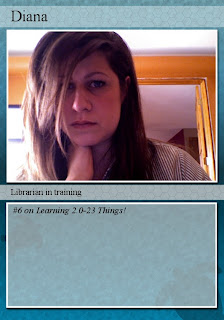
This continuation of Flick exploration focuses on third-party applications or mashups. The site has a separate section on these special tools to enhance the fun and creativity of being on Flickr. After logging in, go to the dropdown menu under Explore and click on “The App Garden,” where you can explore the seemingly endless number of mashups and third-party applications. There are so many apps that do so many different things that it is impossible to encapsulate in a few sentences everything that they do except that they seem to be really easy to use. So, I’ll just point out a few that have piqued my interest:
Flickrbooth lets Mac users easily upload their photos from the iPhotoBooth to Flickr. I tried to use this application but I need a newer version of Mac OSX.
Flickruploadr allows users to upload any photos or videos on a computer straight to Flickr. I downloaded it and it’s quite simple.
Flickr for Facebook Fan pages is an application that will transfer photos from Flickr to Facebook. This app will store the photos in a gallery view or post them straight to your wall.
Librarian trading cards through fd’s Flickr Toys. Upload your photo, pick a background, and add a title and description then click on create, and voila! Mine's on the left.
Sunday, November 1, 2009
#5 Discover Flickr
I have known about Flickr for quite a while and thought, Wow, what a great way to organize photos. They will no longer be sitting loose in shoeboxes in the closet or somewhere deep in the basement. Even my mom has a Flickr account!
And with the sites tags, labels, and sets features, users can identify who is in each photo and label when and where they were taken. Also, photos can be grouped into sets so you’ll never have to wade through 300 pictures of your childhood vacations to the Wisconsin Dells to find that funny photo of your brother in grade school wearing the corduroy leisure suit that you want to post on Facebook.
Flickr can be used as your own personal photo album or you can share your photos with friends, family or the entire globe by selecting the level of access others have to your account.
In reality, you still have to take the time to scan them, download them, upload them, tag and label them. But when I created my account I discovered that it is so fun that you can easily spend an hour or more there.
Access my photos at: www. http://www.flickr.com/photos/mylife2point0/
A photo of some of the café renovations at the 95th Street Library in Naperville, Illinois is tagged with PLCMCL2.