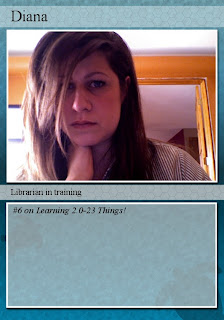
This continuation of Flick exploration focuses on third-party applications or mashups. The site has a separate section on these special tools to enhance the fun and creativity of being on Flickr. After logging in, go to the dropdown menu under Explore and click on “The App Garden,” where you can explore the seemingly endless number of mashups and third-party applications. There are so many apps that do so many different things that it is impossible to encapsulate in a few sentences everything that they do except that they seem to be really easy to use. So, I’ll just point out a few that have piqued my interest:
Flickrbooth lets Mac users easily upload their photos from the iPhotoBooth to Flickr. I tried to use this application but I need a newer version of Mac OSX.
Flickruploadr allows users to upload any photos or videos on a computer straight to Flickr. I downloaded it and it’s quite simple.
Flickr for Facebook Fan pages is an application that will transfer photos from Flickr to Facebook. This app will store the photos in a gallery view or post them straight to your wall.
Librarian trading cards through fd’s Flickr Toys. Upload your photo, pick a background, and add a title and description then click on create, and voila! Mine's on the left.
No comments:
Post a Comment